An acquisitions group contains one or more acquisitions. They are common to every warehouse.
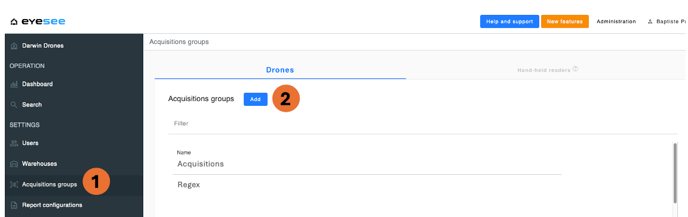
1. In the left-hand menu, click on Acquisition Groups.
2. Click on the add icon.
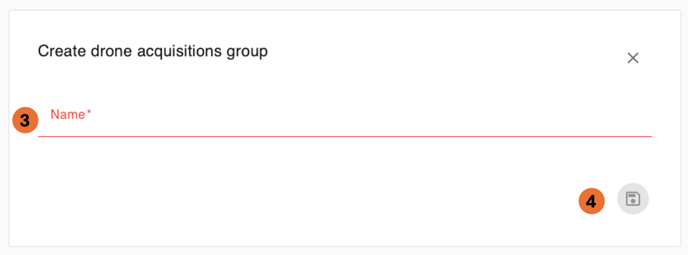
3. Fill in acquisition group name.
4. Save.
By creating a new acquisitions group and to make this part easier and quicker, an acquisition of each type is automatically created by default.
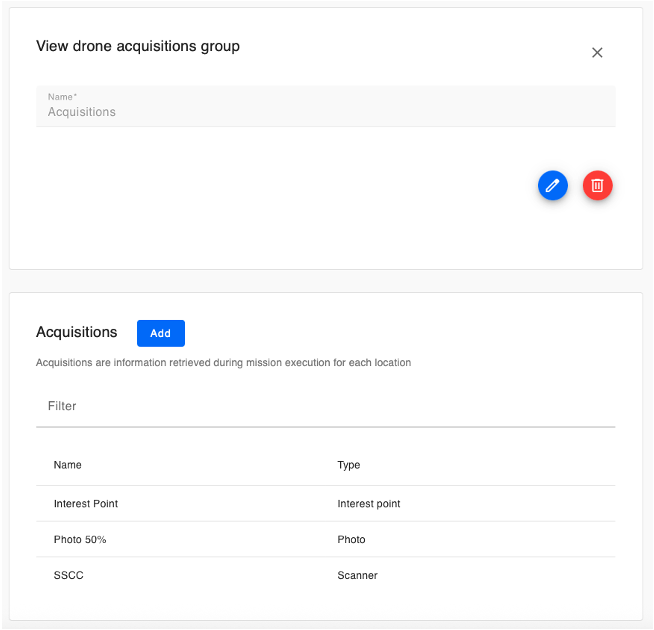
More details:
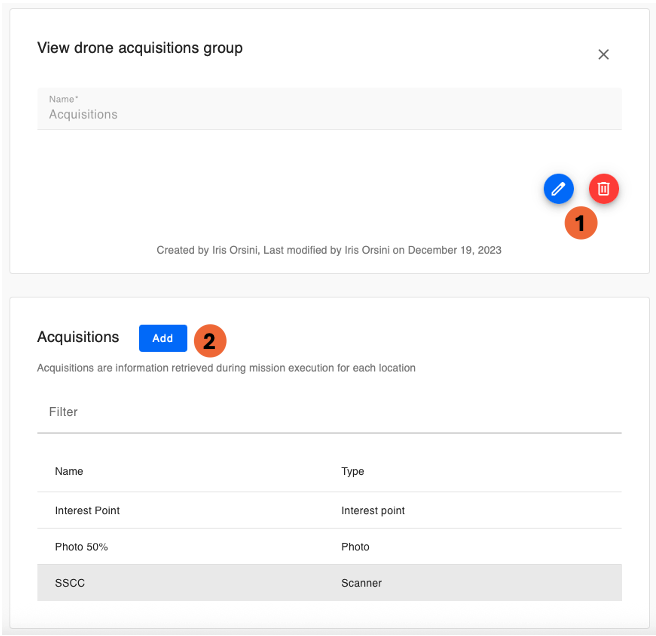
1. Edit or delete an acquisition group: click on the corresponding icon and confirm.
2. Create an acquisition (the detailed steps for this operation are described below)
By default :
In the Preferences menu, a default acquisition group can be defined.
In this case, this group will be automatically associated with the default face creation and it can be manually modified after.
