- EYESEE Support
- EYESEE APP
- Setting up the tablet
General
This tab allows you to see and configure the general settings of the EYESEE solution.
From the main screen, click on Settings
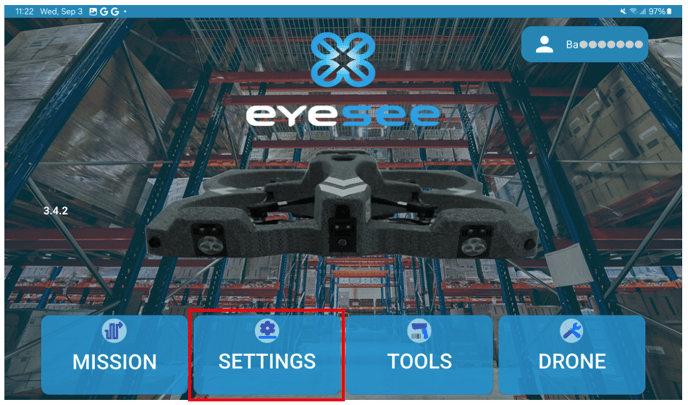
Then click on General:
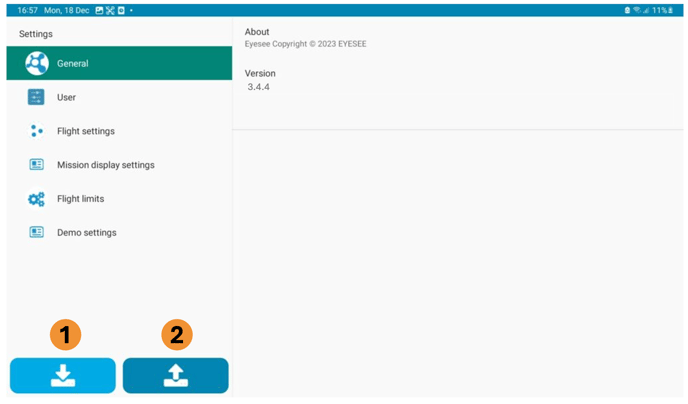
About: Provides the legal notices of the application
Version: Indicates the version of the installed application
-
Allows you to load a settings configuration from the tablet.
When clicking on the button, this screen appears:
![Screenshot_20250915_115117_Files[1]](https://24983242.hs-sites-eu1.com/hs-fs/hubfs/Screenshot_20250915_115117_Files%5B1%5D.jpg?width=688&height=430&name=Screenshot_20250915_115117_Files%5B1%5D.jpg)
2. Allows you to save the settings configuration to the tablet.
When clicking on the button, this screen appears:
![Screenshot_20250915_120223_Eyesee[1]](https://24983242.hs-sites-eu1.com/hs-fs/hubfs/Screenshot_20250915_120223_Eyesee%5B1%5D.jpg?width=688&height=430&name=Screenshot_20250915_120223_Eyesee%5B1%5D.jpg)
