Inside a warehouse menu, you can define some default configurations specific to this warehouse from the Preferences menu.
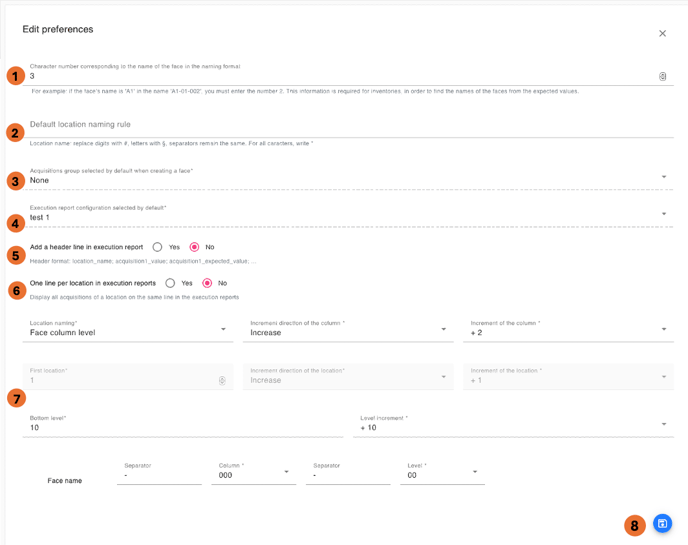
1. To create inventories, it is necessary to indicate the number of characters corresponding to the face name in the naming. For example, if the face name is 'A1' in the naming 'A1-01-002', you must write 2.
2. Location naming rule that will be used by default in this warehouse, for each zone and face. It is of the same type as the one created in the zone.
3. Acquisition group: you can choose a default acquisition group, automatically preselected when creating a face.
4. Report configuration: a configuration defined here by default will save time to download the scans of an executed mission in the correct format.
5. It is possible to add a header line in the exports of the CSV acquisition files (after an executed mission) in the form location_name; acquisition1_value; acquisition1_expected_value;
6. In the downloaded execution reports, it is possible to display all the acquisitions of a location on the same line. By default the value is 'Yes'.
7. To save time when creating a face with an automatic selection of these fields, a default naming of the locations can be defined here.
8. Save.
