Flight limits
From the main screen, click on Settings:
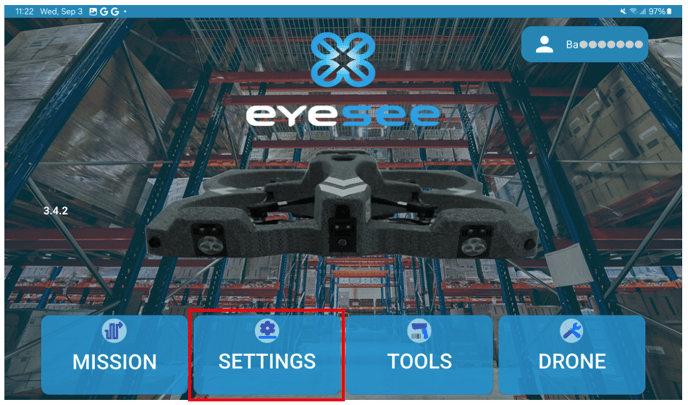
Then click on Flight Limits:

1. Altitude
This defines the flight zone: between 50 cm and 15 m, with 60 cm recommended.
-
Minimum drone altitude (in cm): allows you to set the minimum altitude of the drone in cm (enter the height of the lowest code).
-
Maximum drone altitude (in m): allows you to set the maximum altitude of the drone in m (enter the height of the highest code).
2. Sonars settings
Via this screen, you can set the minimum safety distance in cm: front, side and rear of the drone to potential obstacles. These options can be changed according to aisle size: the narrower the aisle, the smaller the minimum distance.
Whatever the sonar's location, the safety distance must be at least 30 cm.
For optimum sonar performance, we recommend setting the following parameters:
- Front sonar detection distance (in cm): 30
- Rear sonar detection distance (in cm): 50
- Right sonar detection distance (in cm): 80
- Left sonar detection distance (in cm): 80
Depending on the environment, this option can be used to allow the drone to fly along a wall.